So you wanna learn Regex? - Part 1
I've had a set of blog posts stewing in my brain for a while. Steve Nelson, last year, helped me out with a Regular Expression (Regex) and I made it a point to practice my Regex skills more. This series will show how to use Regular Expressions in Eclipse and we'll learn some helpful tips along the way. This series is for you if you are the kind of developer that reads Ben Nadel's blog posts containing Regular Expressions, and has no idea what the heck he is talking about. Seriously Ben, this is unintelligible to us mere mortals:
<cfset blogContent = reReplace( blogContent, "</?\w+(\s*[\w:]+\s*=\s*(""[^""]*""|'[^']*'))*\s*/?>", " ", "all" ) />(It looks like a catnip crazed kitty went for a prance on a keyboard, doesn't it?) Enough guffaws and such. On with the learning.
Editors Note:
Simply reading these blog posts aren't going to help you. Open eclipse, and copy/paste this stuff into your find/replace dialog. You'll learn more, or your money back!
So, firstly we need a use case. Let's pretend we are going through some old code and looking to add HTMLEditFormat around some arguments so that the forms won't break if there are quotes.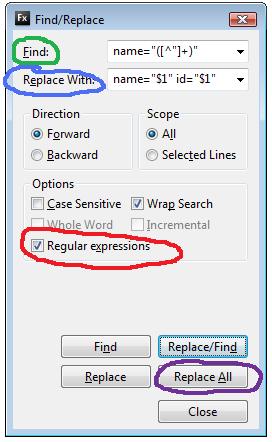
Assume this set of declarations:
<input name="fred" value="willy" /> <input name="bill" value="mickey" /> <input name="erin" value="harry" /> <input name="baz" value="pissette" />What we want, is to turn: <input name="fred" value="willy" /> into: <input name="fred" id="fred" value="willy" /> Normally, this would be a forearm/wrist fatiguing flail on the keyboard, furiously cutting/pasting and generally flapping about. Not so with Regular Expressions. A Regex is a pattern matcher, and it can do stuff. We can see our code is repetitive and the pattern we want is: make a new attribute called 'id' and populate it with the value from the attribute 'name'... which is what we'd do over and over via cut/paste/etc. We can define this pattern in the gobbledegook defining a regular expression, of course, else I'd be writing this post about Cute LOLCats, not Cute Regexes., wouldn't I? We'll go through the exercise, then look at why it worked.
In Eclipse, perform the following:
OO Code Camp Starts This Week
In 2009, TACFUG will put on a free series of courses on Object Oriented programming in ColdFusion. We originally had slots for 20, constrained by the size of our location, and we are pretty much at capacity.
We realized this topic would have broad appeal and tried to creatively think of a way to record these sessions. Frankly, the material and the characteristics of our location does not lend itself to recording this meeting.
As a consolation prize, we will make the material used in OO Code Camp available to any other User Group that wants to use it. Just drop us a line at the TACFUG site, we'll get it over to you.
Thanks go to Alagad for sponsoring the series with Pizza. Thanks also to Doug Hughes and to Phill Nacelli for letting us use their previous OO presentations for ideas/content.
OO Camp comes to RTP, NC
We work fairly hard at TACFUG to keep our members informed and engaged in key information about programming and ColdFusion. Recently, Jim and I, put out a request for topics and we found some challenges in meeting the need. Some of our members have a long history of programming in ColdFusion and want to branch out into Object Oriented programming, but for one reason or another just haven't. Jim and I came up with an OO Code Camp concept and floated it out to our group to gauge interest.
Here was our announcement:
The fine folks at TACFUG (me and Jim) are seriously considering doing an OO camp starting in January. OO Camp will be a crash course on OO in ColdFusion. Ideally, we'd cover the topic in 3 or 4 evenings spread over a couple of months. This crash course will be designed to teach OO concepts and how to efficiently work with ColdFusion components. If you are new to OO or do not think you are using OO effectively, this crash course is for you. There will be no cost for this event though we may take up a donation for Pizza. Who would be ready to commit to coming to 3 or 4 evenings of OO camp? Please use this email thread for comments, questions and such about the proposed OO Camp. Feel free to extend this offer to others in your company, organization, Facebook Network, etc that would find this helpful as well.
We got a good bit of interest, certainly more than enough to justify running OO Code Camp in RTP.
Jim and I will be teaching the class and while we are pretty darned good at what we do, we've never run an organized class on this topic before. To make sure we cover all the bases and deliver appropriate, encompassing training, I thought it would be a good idea to ask the multitude of talented readers of this blog for their advice. We want to deliver the core concepts of Object Oriented Programming in a practical, hands-on fashion. Please offer, by commenting below, any constructive advice, suggestions, key topics that you feel we should cover.
Thanks in advance!
Quick Tip For Installation of FTP Tasks in Flex Builder
I installed the dependencies for the FTP Task in ANT this morning and when I ran the ANT task I promptly got this error:
Could not create type ftp due to java.lang.NoClassDefFoundError: org/apache/commons/net/ftp/FTPClientConfig
Clearly, this means the FTP Client Config class was not where it was supposed to be. I thought I was doing the right thing by downloading http://commons.apache.org/downloads/download_net.cgi and http://jakarta.apache.org/site/downloads/downloads_oro.cgi, unzipping them into $FlexBuilderHome$/plugins/org.apache.ant_1.7.0.xxxxx/lib directory, then restarting Flex Builder.
So you wanna build a Flex application - Part 6 - Tables Bar Charts and Pie Charts
To date, in our series on Surfing Stats, we have covered the intent, directory structure, data sets, main application file, ChartToggle component, states, implicit getters/setters, navigational elements and ViewStacks. (download the code using the download link at the bottom of the the Intro to Surfing Stats post). In this series, we'll discuss the 3 display components, TableView, BarChart and PieChart.
So you wanna build a Flex application - Part 5 - States - ViewStacks and Getters
To date, in our series on Surfing Stats, we have covered the intent, directory structure, data sets and the main application file. (download the code using the download link at the bottom of the the Intro to Surfing Stats post). Now we examine ChartToggle.mxml.
So you wanna build a Flex application - Part 4 - The Layout
To date, in our series on Surfing Stats, we have covered the intent, directory structure, data sets and the main application file. (download the code using the download link at the bottom of the the Intro to Surfing Stats post). Now we will look more in depth at our main application file and examine the layout.
So you wanna build a Flex application - Part 3 - The Datasets
To date, in our series on Surfing Stats, we have covered the intent, directory structure and the main application file. (download the code using the download link at the bottom of the the Intro to Surfing Stats post). Now we will look at the datasets.
So you wanna build a Flex application - Part 2- Main Application File
In our series on Surfing Stats, we have covered the intent and the directory structure. (download the code using the download link at the bottom of the Intro to Surfing Stats post) We will now cover the main application file. It is important to note Surfing Stats does not use a framework. Frameworks are powerful code organization tools that contribute to rapid development and maintainability. Since the goal of Surfing Stats is to teach development of a simple application in 4 hours, I made the decision to avoid discussing or implementing any framework. After all, if you do not have the skills to build an application without using a framework, you probably do not have any business using a framework to build an application.
So you wanna build a Flex application - Part 1- Directory Structure
In our initial article, we introduced Surfing Stats, a Flex application providing a multi-view interface for examining Blog CFC statistics. (download the code using the download link at the bottom of the Intro to Surfing Stats post) As in all programming, code organization is important. For the Surfing Stats application, all source code is located in a src directory located off the project root. Our source files are a mixture of visual assets, css style sheets, MXML files and ActionScript files. In addition to type we also distinguish between purpose. This is the directory structure:

 Posted By : Dan Wilson
Posted By : Dan Wilson  September 24, 2009 9:18 AM
September 24, 2009 9:18 AM

 Suscribe
Suscribe Follow Us
Follow Us Contact
Contact