I was trying to check in some changes on the Model-Glue framework and kept getting this error:
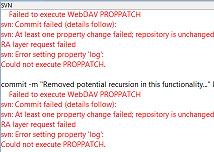
update D:/webroot/ModelGlueTrunk/ModelGlue/gesture -r HEAD --force
At revision 184.
commit -m "Removed potential recursion in this functionality..." D:/webroot/ModelGlueTrunk/ModelGlue/gesture/helper/HelperInjector.cfc D:/webroot/ModelGlueTrunk/ModelGlue/gesture/helper/IncludeHelperShell.cfc
Failed to execute WebDAV PROPPATCH
svn: Commit failed (details follow):
svn: At least one property change failed; repository is unchanged
RA layer request failed
svn: Error setting property 'log':
Could not execute PROPPATCH.
I updated from SVN, thinking it to be a synchronization error, but I still got the same error.
I used the ‘cleanup’ or SVN:clean functionality to maybe get the .svn files and such back in to the right condition, but that didn’t help either.
The original SVN Comment I used was:
Removed potential recursion in this functionality
Also removed useless cfdump when a helper is attempted to be included but doesn't have a cfc or cfm extension
Can you spot the issue? I can’t either. What fixed the error:
Failed to execute WebDAV PROPPATCH
svn: Commit failed (details follow):
svn: At least one property change failed; repository is unchanged
RA layer request failed
svn: Error setting property 'log':
Could not execute PROPPATCH.
Was changing the multi-line comment to a single line comment. Once the comment was a single line, there was no issue checking it in. I’m not sure what I learned here, but I hope SVN doesn’t REALLY have a problem with multi-line comments, after all, we need those to keep details on what changed!
