I use Filezilla FTP client to manage files on many servers. I had a specific Filezilla client that refused to retrieve a directory listing. Other computers could connect to the same server just fine. Thusly I knew it was a client configuration problem.
I ended up with messages like this:
Response: 200 PORT command successful. Consider using PASV. Command: LIST Error: Connection timed out Error: Failed to retrieve directory listing
I ran the Filezilla configuration wizard to diagnose the problem. The configuration wizard utility ran for a while reporting success until the very end. After timing out, I received the following messages:
Response: 200 PORT command successful LIST Response: 150 opening data connection Response: 503 Failure of data connection. Server sent invalid reply. Connection closed
Searching the Internet led to not so helpful posts such as “Please read the Network Configuration guide.”. After analyzing the situation, it turns out the solution isn’t so obvious.
My Client had the default setting of Connection -> FTP -> Active Mode: Get External IP Address From This URL. Which pointed to http://ip.filezilla-project.org/ip.php . This is the source of the problem. If you go to that URL, you will probably get a result of 127.0.0.1. If the Filezilla client needs the external address, and is given 127.0.0.1, then there will be problems indeed!
If you have a similar problem with Filezilla, and the problem persists even when the Windows Firewall is disabled, here is what you need to do:
- Open Filezilla, go to Edit -> Settings
- Click on Connection -> FTP: Choose Active
- Click on Connection -> FTP -> Active Mode: Select “Ask your operating system for the external IP address”
- Click on Connection -> FTP -> Passive Mode: Choose Fall Back to Active Mode
- Press OK.
Try connecting to your FTP site once again. Works!
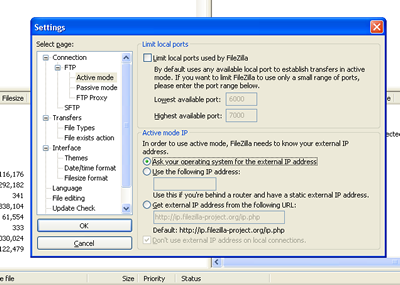
Update: In some cases, and for reasons unknown, Filezilla just won’t work. I have found that coreFTP is a nice FTP program that is free Windows software which includes the client FTP features you need. Features like SFTP (SSH), SSL, TLS, IDN, browser integration, site to site transfers, FTP transfer resume, drag and drop support, file viewing & editing, firewall support, custom commands, FTP URL parsing, command line transfers, filters, and much, much more!
If Filezilla still does not work for you after you follow the steps above, then install coreFTP and it will work just fine.
