Walking to the 360Flex conference.
I am walking over to the EBay Complex for the beginning of the 360Flex conference. I am not sure if WiFi is available during the conference. EBay is a fully functioning company after all, and as nice as they are, I would fully understand if they didn't want 400+ strangers on their network. We shall see.
There is a pretty active Twitter set here. I decided to reserve judgment on Twitter until I used it for a few days, but thanks to Twitter, I found out about the Pre-registration and the Pre-conference party. Very useful tool
I met some of the Conference attendees last night at a pre-conference bar session. A very nice group of folks. I got there late and I heard the group was up to 30 people at one point. I blame my tardiness on The Melting Pot. Amazing how long it takes to cook your own food ;).
From San Francisco to San Jose
After a fun filled weekend in San Francisco, a nice afternoon snack in Half Moon Bay, I am fully checked into my hotel in San Jose for the 360Flex conference.
San Francisco ranks as one of the top cities I could live in. After leaving New Jersey after interminable months of cold weather, I must confess to being more at home in ~70 degree temps. I am from Florida after all.
Biorhythmically on East Coast time, I popped out of bed at a very early 6AM and went on a long foot tour of San Francisco. After 12 miles on foot, I feel like a truck gently ran me over. I am resting now and hoping the pain in my legs and calves goes away.
I realized about 7 minutes after I got here, I should have brought warm weather clothes. I definitely didn't need my winter jacket nor my gloves. Coulda packed a swimsuit also.
The conference starts in the morning and I am very happy to be here in San Jose. If you are at the conference, stop by and say Hi. I am currently in the Extended Stay hotel in room 228.

Cairngorm with Michal Glowacki at NYFlex!
I am a big fan of frameworks in general. Using an established framework helps structure an application. Structured applications are much easier to understand and maintain. Additionally, using a framework can make programming an application easier, quicker or a combination of the two.
In the Flex world there are two main frameworks ARP and Cairngorm. I am very much interested in gaining proficiency in both frameworks and I admit to not having put much time aside for experimentation and learning.
So you want to create a ModelGlue:Unity application? ( Part 9 )
In our last segment we built the functionality to store our contacts to the database. Now we need a way to edit the information because after all, friends can become enemies, and enemies can become co-workers. We have a good structure in place and these changes will be simple.
Microsoft should use Apache
I logged into the MSDN to look up some SQL Server particulars and look what I got:
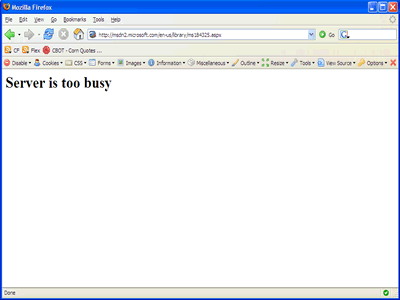
Perhaps Microsoft should switch from using IIS to Apache.
Heading to the Flex 360 Conference
I just booked my flights for the Flex 360 conference. From the look of the conference schedule, it should be packed with lots of Flexy Goodness ®.
I was one of the first 20 people to purchase a ticket to 360 Flex. Man, am I glad I didn't wait
I'll be flying into San Francisco on Friday night and staying over until Wednesday evening.
If you'd like to meet up at the conference or in the Bay Area, leave a comment or send me an email.
Import MDB into SQL Server gives acquireConnection method call to the connection manager error
Here is an annoying MSSQL server problem I just ran into. I am doing a data conversion for a client and I was given an Access DB and as an intermediary step, needed to get it into SQL server. There is a handy (snicker) import tool for doing just that. What should have been a few mouse clicks turned into a few hours of dueling.
As the import routine ran, it would consistantly fail at 'Prepare to Execute'. The error message was:
2Messages
3Error 0xc0202009: {3EF444DD-70C9-4473-8294-BA4FFDD26927}: An OLE DB error has occurred. Error code: 0x80004005.
4An OLE DB record is available. Source: "Microsoft JET Database Engine" Hresult: 0x80004005 Description: "Unspecified error".
5 (SQL Server Import and Export Wizard)
6
7Error 0xc020801c: Data Flow Task: The AcquireConnection method call to the connection manager "SourceConnectionOLEDB" failed with error code 0xC0202009.
8 (SQL Server Import and Export Wizard)
9
10Error 0xc004701a: Data Flow Task: component "Source 64 - Person_Medical_Practice_Pref" (4918) failed the pre-execute phase and returned error code 0xC020801C.
11 (SQL Server Import and Export Wizard)
No problem, it seems to be a connection problem. I'll just verify the connection and run it again.
Failed again? Maybe I need to set a DB password and that will fix it
Ok, I can't set a password unless I close the Access DB, open it again, select Open Exclusive, and Open. No problem, let me just do that and set the password. Verify the connection again... Verified. Perfect, now let me import the tables again...
Failed.
Same error
Maybe if I yell at it a few times it will work. Ok, maybe yelling doesn't help... same error.
A few pages into a google search I find out there is a 64 table limit on importing.. Thank you guys/girls at SQL Junkies!
So, apart from the catharsis of writing this post, i'll feel a lot better if posting this on the net helps someone else.
P.S. I am still scratching my head at the arbitrary 64 table limit.
Speed Up Your Client Side Development. Watch the Firebug 1.0 Presentation from the Author.
A wonderful presentation by Joe Hewitt, creator of Firebug is available for viewing at Yahoo Theater. I use Firebug a lot when working with Javascript and Ajax and was pleased to note the new Firebug 1.0 release a few weeks ago. Firebug was already a great productivity tool in my development environment. The new features in Firebug add some real power.
New features include:
- A Javascript profiler - excellent for checking the performance of your scripts.
- The javascript command line has autocomplete for objects and properties
- A dom walker, for inspecting elements and their properties in the DOM.
- An inline CSS editor- for tweaking CSS in real time. There is an interesting feature in the CSS editor where selecting a number and using the arrow keys, adjusts the numeric value. Great for keeping your eyes on the design instead of the code
- An amazing amount of in-line editing and cross linked properties, for example, in the Javascript debugger, you can put the cursor over a variable and Firebug will show you the value of that variable at the time the breakpoint was hit.
Rather than me banging on about how great it is, have a read directly from the source. These two links got me the most excited:
When your CSS boxes aren't lining up correctly it can be difficult to understand why. Let Firebug be your eyes and it will measure and illustrate all the offsets, margins, padding, and sizes for you.
Firebug includes a powerful JavaScript debugger that lets you pause execution at any time and see what each variable looked like at that moment. If your code is a little sluggish, use the JavaScript profiler to measure performance and find bottlenecks fast.
The video is about a hour long. A worthwhile investment.
So you want to create a ModelGlue:Unity application? ( Part 8 )
In our last series, we moved the ContactTypes from a ColdSpring configured struct, to a database table. This set the stage to move the rest of our persisted data to the database.
As we begin this series our main goal is to have our contacts and lists of contacts stored in our database. Originally, we used in-memory storage as it allowed us a functional application without a database.
In this series, we will introduce two new files, ContactDAO and ContactGW (GW = Gateway). Both components will reside in the *ContactManagerMG.model directory. The ContactDAO will handle the DB work for Creating, Reading, Updating and Deleting our Contacts. Incidentally, this group of functionality is commonly referred to as C.R.U.D. The ContactGW will handle the database work for pulling queries of Contacts. We'll have a function called getContactQuery().
Here is a look at the ContactDAO. Note: we reference the AppConfig inside our ContactDAO so we can use the Application Configuration defined in ColdSpring. While we mostly care about the DSN for now, the flexibility to pull other configuration parameters will come in handy later.
2
3 <cffunction name="Create" access="public" output="false">
4 <cfargument name="Contact" required="yes" />
5 <cfset var CreateQuery = "" />
6
7 <cfquery name="CreateQuery" datasource="#getAppConfig().getConfig().dsn#">
8
9 INSERT INTO Contact
10 ( ContactName, ContactTypeID )
11 VALUES
12 (
13 <cfqueryparam value="#arguments.Contact.getContactName()#" cfsqltype="cf_sql_varchar">,
14 <cfqueryparam value="#val( arguments.Contact.getContactTypeID() )#" cfsqltype="cf_sql_numeric">
15 )
16
17 </cfquery>
18
19 </cffunction>
20
21 <cffunction name="Read" access="public" output="false">
22 <cfargument name="Contact" required="yes" />
23 <cfset var ReadQuery = "" />
24
25 <cfquery name="ReadQuery" datasource="#getAppConfig().getConfig().dsn#">
26
27 SELECT ContactID, ContactName, ContactTypeID
28 FROM Contact
29 WHERE ContactID = <cfqueryparam value="#val( arguments.Contact.getContactID() )#" cfsqltype="cf_sql_numeric">
30
31 </cfquery>
32
33 <cfset arguments.Contact.setContactID( ReadQuery.ContactID ) />
34 <cfset arguments.Contact.setContactName( ReadQuery.ContactName ) />
35 <cfset arguments.Contact.setContactTypeID( ReadQuery.ContactTypeID ) />
36
37 </cffunction>
38
39 <cffunction name="Update" access="public" output="false">
40 <cfargument name="Contact" required="yes" />
41 <cfset var UpdateQuery = "" />
42
43 <cfquery name="UpdateQuery" datasource="#getAppConfig().getConfig().dsn#">
44
45 UPDATE Contact
46 SET
47 ContactName = <cfqueryparam value="#arguments.Contact.getContactName()#" cfsqltype="cf_sql_varchar">,
48 ContactTypeID = <cfqueryparam value="#arguments.Contact.getContactTypeID()#" cfsqltype="cf_sql_numeric">
49 WHERE ContactID = <cfqueryparam value="#arguments.Contact.getContactID()#" cfsqltype="cf_sql_numeric">
50
51 </cfquery>
52
53 </cffunction>
54
55 <cffunction name="Delete" access="public" output="false">
56 <cfargument name="Contact" required="yes" />
57 <cfset var DeleteQuery = "" />
58
59 <cfquery name="DeleteQuery" datasource="#getAppConfig().getConfig().dsn#">
60
61 DELETE FROM Contact
62 WHERE contactID = <cfqueryparam value="#arguments.Contact.getContactID()#" cfsqltype="cf_sql_numeric">
63
64 </cfquery>
65
66 </cffunction>
67
68
69 <cffunction name="getAppConfig" access="public" output="false" returntype="any">
70 <cfreturn variables.instance.AppConfig />
71 </cffunction>
72
73 <cffunction name="setAppConfig" access="public" output="false" returntype="void">
74 <cfargument name="AppConfig" type="any" required="true" />
75 <cfset variables.instance.AppConfig = arguments.AppConfig />
76 </cffunction>
77
78
79
80
81</cfcomponent>
Here is a look at the ContactGW. Once again we reference the AppConfig.
2
3
4 <cffunction name="getContactQuery" access="public" output="false" returntype="query">
5 <cfset var ContactQuery = "" />
6
7 <cfquery name="ContactQuery" datasource="#getAppConfig().getConfig().dsn#">
8 SELECT C.ContactID, c.ContactName, c.ContactTypeID, ct.ContactType
9 FROM Contact c LEFT JOIN ContactType ct ON c.ContactTypeID = ct.ContactTypeID
10 </cfquery>
11
12 <cfreturn ContactQuery />
13
14 </cffunction>
15
16 <cffunction name="getAppConfig" access="public" output="false" returntype="any">
17 <cfreturn variables.instance.AppConfig />
18 </cffunction>
19
20 <cffunction name="setAppConfig" access="public" output="false" returntype="void">
21 <cfargument name="AppConfig" type="any" required="true" />
22 <cfset variables.instance.AppConfig = arguments.AppConfig />
23 </cffunction>
24
25</cfcomponent>
Now we add each component to our ColdSpring configuration. Each component takes one Property, the AppConfig object. Add both beans as new property tags to the existing ContactService bean definition. We will also remove the references to the old Array based ContactList. Let's do a little housecleaning on our ColdSpring file shall we?
Add the definitions for the components
2 <property name="AppConfig"><ref bean="AppConfig" /></property>
3 </bean>
4
5 <bean id="ContactGW" class="ContactManagerMG.model.ContactGW">
6 <property name="AppConfig"><ref bean="AppConfig" /></property>
7 </bean>
Remove the following lines from the existing ContactService definition:
2 <list></list>
3</property>
Add in the property tags for our new components.
2 <property name="ContactTypeGW"><ref bean="ContactTypeGW" /></property>
3 <property name="ContactDAO"><ref bean="ContactDAO" /></property>
4 <property name="ContactGW"><ref bean="ContactGW" /></property>
5 </bean>
Once complete, ColdSpring will run setContactDAO() and setContactGW() on the ContactService component and stuff the proper object in our service for us. We need to change the service a little now to account for this new functionality. Open up the ContactService and make the following changes:
Remove the getContactList() and setContactList() functions. These functions used to manage our Array based contact list from ColdSpring, with our new Database driven Contact-O-Matic, we won't need them any longer.
Remove:
2 <cfargument name="ContactList" type="array" required="true" />
3 <cfset variables.instance.ContactList = arguments.ContactList />
4 </cffunction>
5 <cffunction name="getContactList" access="public" returntype="array" output="false">
6 <cfreturn variables.instance.ContactList />
7 </cffunction>
Now add in the get/set functions for each component. While we are in here, also add in a new function to get our ContactList from our new ContactGW. The function on the ContactGW is called getContactQuery(). When complete, you'll have removed two functions and added five. Examples of the new functions are below:
2 <cfreturn getContactGW().getContactQuery() />
3 </cffunction>
4
5 <cffunction name="getContactDAO" access="public" output="false" returntype="any">
6 <cfreturn variables.instance.ContactDAO />
7 </cffunction>
8
9 <cffunction name="setContactDAO" access="public" output="false" returntype="void">
10 <cfargument name="ContactDAO" type="any" required="true" />
11 <cfset variables.instance.ContactDAO = arguments.ContactDAO />
12 </cffunction>
13
14 <cffunction name="getContactGW" access="public" output="false" returntype="any">
15 <cfreturn variables.instance.ContactGW />
16 </cffunction>
17
18 <cffunction name="setContactGW" access="public" output="false" returntype="void">
19 <cfargument name="ContactGW" type="any" required="true" />
20 <cfset variables.instance.ContactGW = arguments.ContactGW />
21 </cffunction>
Now our service has references to the ContactDAO and the ContactGW, in turn both the ContactDAO and ContactGW have references to our AppConfig. All the plumbing for the database interaction is complete.
Previously, we stored the ContactType in our ContactFormBean. This was acceptable when referential integrity was not on our list. Now, we need to modify the Contact Form and the Contact Form Bean to refer to the ContactTypeID instead of simply the ContactType. In the form itself, all we need to do is switch the reference. Inside the Bean there is a tiny bit more to it. We will start with the form.
The select tag block should be changed as follows
2 <cfloop query="ContactTypes">
3 <option value="#ContactTypeID#" <cfif ContactFormBean.getContactTypeID() IS ContactTypeID>selected</cfif>>#ContactTypes.ContactType#</option>
4 </cfloop>
5 </select>
Now open the ContactFormBean and change all the ContactType references to ContactTypeID. A find and replace would be nice here. A simply Find and Replace should make 11 changes...
There are two references in the Init() function, one in the validate function and also a get/set block at the bottom. Each of these should be changed to ContactTypeID.
The completed ContactFormBean is here:
2 displayname="ContactFormBean"
3 output="false"
4 hint="A bean which models the ContactFormBean form.">
5
6
7 <!---
8 PROPERTIES
9 --->
10 <cfset variables.instance = StructNew() />
11
12 <!---
13 INITIALIZATION / CONFIGURATION
14 --->
15 <cffunction name="init" access="public" returntype="ContactManagerMG.model.ContactFormBean" output="false">
16 <cfargument name="ContactID" type="string" required="false" default="" />
17 <cfargument name="ContactName" type="string" required="false" default="" />
18 <cfargument name="ContactTypeID" type="string" required="false" default="" />
19
20 <!--- run setters --->
21 <cfset setContactID(arguments.ContactID) />
22 <cfset setContactName(arguments.ContactName) />
23 <cfset setContactTypeID(arguments.ContactTypeID) />
24
25 <cfreturn this />
26 </cffunction>
27
28 <!---
29 PUBLIC FUNCTIONS
30 --->
31 <cffunction name="getMemento" access="public"returntype="struct" output="false" >
32 <cfreturn variables.instance />
33 </cffunction>
34
35 <cffunction name="validate" access="public" returntype="boolean" output="false">
36 <cfargument name="Errors" type="struct" required="true" />
37 <cfset tempErrors = structNew() />
38
39 <cfif NOT len( trim( getContactName() ) ) >
40 <cfset tempErrors['ContactName'] = "Please enter a name for your contact" />
41 </cfif>
42 <cfif NOT len( trim( getContactTypeID() ) )>
43 <cfset tempErrors['ContactTypeID'] = "Please enter a contact type for your contact" />
44 </cfif>
45
46 <cfif structCount( tempErrors ) >
47 <cfset structAppend( arguments.Errors, tempErrors ) />
48 <cfreturn false />
49 <cfelse>
50 <cfreturn true />
51 </cfif>
52
53 </cffunction>
54
55 <!---
56 ACCESSORS
57 --->
58 <cffunction name="setContactID" access="public" returntype="void" output="false">
59 <cfargument name="ContactID" type="string" required="true" />
60 <cfset variables.instance.ContactID = arguments.ContactID />
61 </cffunction>
62 <cffunction name="getContactID" access="public" returntype="string" output="false">
63 <cfreturn variables.instance.ContactID />
64 </cffunction>
65
66 <cffunction name="setContactName" access="public" returntype="void" output="false">
67 <cfargument name="ContactName" type="string" required="true" />
68 <cfset variables.instance.ContactName = arguments.ContactName />
69 </cffunction>
70 <cffunction name="getContactName" access="public" returntype="string" output="false">
71 <cfreturn variables.instance.ContactName />
72 </cffunction>
73
74 <cffunction name="setContactTypeID" access="public" returntype="void" output="false">
75 <cfargument name="ContactTypeID" type="string" required="true" />
76 <cfset variables.instance.ContactTypeID = arguments.ContactTypeID />
77 </cffunction>
78 <cffunction name="getContactTypeID" access="public" returntype="string" output="false">
79 <cfreturn variables.instance.ContactTypeID />
80 </cffunction>
81
82</cfcomponent>
Finally, we need to change how the contacts are saved. In the beginning, we simply appended the ContactFormBean object into an Array of ContactFormBean object and iterated over the array for our ContactList. Now, we need to change the controller function to call the service. We will let the service decide how to handle the save. In the controller located at *ContactManagerMG.controller modify the isvalid branch to call a ContactService method called saveContact()
2 <cfset ContactService.saveContact( ContactFormBean ) />
3 <cfset arguments.event.addResult("Success") />
4 <cfelse>
5 <cfset arguments.event.setValue("ErrorStruct", ErrorStruct) />
6 <cfset arguments.event.addResult("Failure") />
7 </cfif>
Now add the saveContact() function into your ContactService. This function will accept a Contact object, being our ContactFormBean, and check to see if the ContactID has been assigned. If so, we will update the record, if not, we will create the record. Your saveContact() function should look like this:
2 <cfargument name="Contact" type="any" required="true"/>
3
4 <cfif val( Contact.getContactID() ) GT 0 ><!--- Update --->
5 <cfset getContactDAO().update( arguments.Contact ) />
6 <cfelse><!--- Insert --->
7 <cfset getContactDAO().create( arguments.Contact ) />
8 </cfif>
9
10 </cffunction>
After changing the save contact flow, we have closed the circle for adding / updating the individual contacts. Remaining, is the ContactList page.
We will now be returning a query and ourcontact list page used to operate on an array. Thus, we must adjust.
Change your dspContactList.cfm page to use a query. Your completed list page will look as follows:
2<cfset ContactList = viewstate.getValue("ContactList") />
3
4<cfoutput>
5 <cfif ContactList.recordcount IS 0 >
6 -No Saved Contacts-<br />
7 <cfelse>
8 <table>
9 <tr>
10 <th>Name</th>
11 <th>Type</th>
12 </tr>
13 <cfloop query="ContactList">
14 <tr>
15 <td>#ContactName#</td>
16 <td>#ContactType#</td>
17 </tr>
18 </cfloop>
19 </table>
20 </cfif>
21</cfoutput>
Reset your application and run your new Database Powered Contact-O-Matic. If you've followed all the steps, (and I haven't left any out) you now have a proper application.
We touched a good chunk of the application and I trust this has been a good refresher into the inner workings of our Contact-O-Matic. In our next series, we will include the mechanics to delete contacts from the database.
So you want to create a ModelGlue:Unity application? ( Part 7 )
We are going to break this up into phases starting with the contact types. At the end of this series, our contact types will come from the database and we will have an even greater appreciation for ModelGlue and ColdSpring.
The last article gave the spec for your database tables, Contact and ContactType. Add in 3 dummy records to the ContactType table. I used Friend, Enemy and Co-worker.
Set up your datasource in the ColdFusion administrator. I used the data source name of 'ContactOMatic'. Test the connection and move on.
Now we will need this datasource name inside of our cfqueries. Can anyone guess where we will keep the DSN? Thats right, in ColdSpring. Give yourself a cookie if you got that one right.
Before we begin, change the ColdSpring.xml ModelGlueConfiguration reload setting to true.
ModelGlue has a standard component called a SimpleConfig. The purpose of the simple config is to hold on to a collection of values and this component is easily configured in ColdSpring. The path for SimpleConfig is ModelGlue.bean.CommonBeans.SimpleConfig, so add a configuration to ColdSpring for this. We will refer to this as AppConfig and it will hold our DSN and an AppTitle.
2 <property name="Config">
3 <map>
4 <entry key="AppTitle"><value>Contact-O-Matic</value></entry>
5 <entry key="dsn"><value>ContactOMatic</value></entry>
6 </map>
7 </property>
8 </bean>
Run your application. If you have an error at this point, check the exact path to the SimpleConfig component. No errors? Perfect!
Simple enough so far, right? Now we shall write our ContactTypeGW. This component will pull a query of ContactTypes from the database. There are three functions in the ContactTypeGW.
- setAppConfig - this function provides the way for ColdSpring to stick the AppConfig component in the ContactTypeGW
- getAppConfig - this function provides a way for us to reference the AppConfig component inside the ContactTypeGW
- getContactTypeQuery - this function returns the ContactTypes from the database
Your ContactTypeGW should look like this:
2
3
4 <cffunction name="getContactTypeQuery" access="public" output="false" returntype="query">
5 <cfset var ContactTypeQuery = "" />
6
7 <cfquery name="ContactTypeQuery" datasource="#getAppConfig().getConfig().dsn#">
8 SELECT ContactTypeID, ContactType
9 FROM ContactType
10 </cfquery>
11
12 <cfreturn ContactTypeQuery />
13
14 </cffunction>
15
16
17
18
19 <cffunction name="getAppConfig" access="public" output="false" returntype="any">
20 <cfreturn variables.instance.AppConfig />
21 </cffunction>
22
23 <cffunction name="setAppConfig" access="public" output="false" returntype="void">
24 <cfargument name="AppConfig" type="any" required="true" />
25 <cfset variables.instance.AppConfig = arguments.AppConfig />
26 </cffunction>
27
28</cfcomponent>
Note for the DSN we used 'getAppConfig().getConfig().dsn', when we want to access the AppTitle later, we'll use 'getAppConfig().getConfig().AppTitle'. (If you haven't seen this syntax before, getAppConfig() returns a reference to the AppConfig Object, which has a getConfig() function returning a struct. Then we access a property of the struct using dot notation.)
Now, adjust the ContactService to call ContactTypeGW. Remove the following functions: init, getContactTypes and setContactTypes. Add get and set functions for our ContactTypeGW. Then add the proper function for getContactTypes. It should return a query so be sure to adjust the returntype to 'query'
Your ContactManangerService should look like this:
2
3
4 <!---
5 PROPERTIES
6 --->
7 <cfset variables.instance = StructNew() />
8
9
10 <cffunction name="getContactTypes" access="public" returntype="query" output="false">
11 <cfset var ContactTypes = getContactTypeGW().getContactTypeQuery() />
12 <cfreturn ContactTypes />
13 </cffunction>
14
15 <cffunction name="getContactTypeGW" access="public" output="false" returntype="any">
16 <cfreturn variables.instance.ContactTypeGW />
17 </cffunction>
18
19 <cffunction name="setContactTypeGW" access="public" output="false" returntype="void">
20 <cfargument name="ContactTypeGW" type="any" required="true" />
21 <cfset variables.instance.ContactTypeGW = arguments.ContactTypeGW />
22 </cffunction>
23
24 <cffunction name="setContactList" access="public" returntype="void" output="false">
25 <cfargument name="ContactList" type="array" required="true" />
26 <cfset variables.instance.ContactList = arguments.ContactList />
27 </cffunction>
28 <cffunction name="getContactList" access="public" returntype="array" output="false">
29 <cfreturn variables.instance.ContactList />
30 </cffunction>
31
32</cfcomponent>
Now adjust ColdSpring to account for the new gateway functionality. Configure the bean definition for ContactTypeGW and add the AppConfig property. Replace the ContactType map with the ContactTypeGW bean The changed lines should look like this:
2 <property name="ContactList">
3 <list></list>
4 </property>
5 <property name="ContactTypeGW"><ref bean="ContactTypeGW" /></property>
6 </bean>
7
8 <bean id="ContactTypeGW" class="ContactManagerMG.model.ContactTypeGW">
9 <property name="AppConfig"><ref bean="AppConfig" /></property>
10 </bean>
Finally, our contact form was expecting a struct, it will now get a query so adjust the ContactType section accordingly
2 <option value="#ContactType#" <cfif ContactFormBean.getContactType() IS ContactType>selected</cfif>>#ContactTypes.ContactType#</option>
3</cfloop>
Remember to reinitialize your application and now run your code. You should now see the ContactTypes defined in your database
It seems like we touched a few files to make this change. We altered the ColdSpring.xml file to have an application configuration object, added in our ContactTypeGW and then stitched them together. We also had to adjust our form to account for a query in place of the struct. Note we did not touch our Controller nor our ModelGlue.xml file. Since the flow of the application did not change, those files remain the same and happily work with the new functionality of the application. This is an example of the benefits of compartmentalized, or encapsulated, code.
A zip of all files is included with this article.
Next, we will create the contact persistance and write our contacts to the database

 Posted By : Dan Wilson
Posted By : Dan Wilson  March 5, 2007 9:47 AM
March 5, 2007 9:47 AM

 Suscribe
Suscribe Follow Us
Follow Us Contact
Contact