Missing Features from Gmail
If you asked, I would say I like Gmail a lot. However, I have been yelling at it lately because it is missing some vital features.
Missing Feature 1:
The ability to instantly mark a single email as read. I do not like unread email in my box. I am happy when I see 'Gmail Inbox'. I do not like 'Gmail Inbox(23)' even if I know those 23 emails are garbage. Call me neurotic if you must.
To mark email unread, you can open it, which takes much longer than I want to invest, or you can use the drop down command. The drop down command requires clicking the tiny checkbox on the left, going to the drop down box and selecting 'Mark Read'. Sometimes, I accidently select Mark Unread. Or for more fun, 'Add Star'.
Solution: Add a 'Mark Read' button
I'd be happy to trade either my 'Archive' or 'Mark Spam' button for it. I will settle for a context menu option.
Missing Feature 2:
The ability to ignore future emails in a 'conversation'.
I subscribe to quite a few mailing lists and sometimes I lose interest in a thread. I want to push a button and have all future emails in the thread marked read. This way I am not annoyed by the Unread counter, but I have the message for historical purposes when I want to search through all the mailing list posts for an answer.
Solution: Add an 'I Don't Care' button
Ideally, this would be a button on the same level as 'Archive', 'Delete' and 'Mark Spam'. I certainly would use it more frequently than either of those three. If trading buttons is offsides, I'll settle for a drop down entry.
Attention Google
Lots of people want these two features, just read the comments below! Surely you are busy with your new office suite and don't have time to enhance Gmail. You are welcome to hire me on to help you with this. For a small fee and some stock options, I am sure we can get this worked out.
Running An Effect on Body Unload
I was recently asked to help with adding a page transition effect. JQuery makes tasks like this blazingly simple. Here is the source code for fading out the body when a link is clicked:
Concise and snappy code! Just the way I like it! But it didn't work 100%. Would you believe the effect didn't work well in one of the browsers?
When using the Firefox browser, the transition worked just fine but clicking the back button after the transition simply showed the greyed out page. Firefox browser cached the effect, rendering the whole page completely useless.
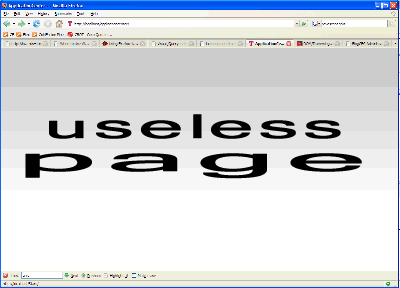
After some research, I found that the Firefox Browser uses a type of caching referred to as bfcache (for "Back-Forward Cache"). BFCache is on for most cases but is not activated under the following conditions:
- the page uses an 1unloadhandler
- the page sets "cache-control: no-store"
- the page sets "cache-control: no-cache" and the site is HTTPS.
- the page is not completely loaded when the user navigates away from it
- the top-level page contains frames that are not cacheable
- the page is in a frame and the user loads a new page within that frame (in this case, when the user navigates away from the page, the content that was last loaded into the frames is what is cached)
The cleanest solution for this case? Add an onUnload handler to the body tag:
Now the transition works flawlessly and the back button behavior is correct.
Using StructFind for fun and profit
There is a very weird debate going on in the CF-Aussie list about the merits of the ColdFusion function structFind(). StructFind( struct, key ), is an aptly-named native function that fetches the value of the specified key, in the specified struct. If, for some reason, the key does not exist, it throws an error. (The docs are wrong)
Why would you ever need this function? One use case would be returning the value a key in a structure that is the result of a function evaluation. Take this example:
Pablo Vos Presents Ten facts why Coldfusion beats PHP and ASP
Someone just forwarded an article from Pablo Vos, "10 facts why ColdFusion is better than PHP or ASP". The 10 facts are are compelling reasons why IT managers and executives should prefer ColdFusion over PHP or ASP.
In my experience, ColdFusion makes the most sense as an enterprise web application development language. Compatibilities with other languages, integrated libraries and high levels of language functionality all make for the fastest application delivery platform available.
Clients tell me of the extra effort in Offshoring complex projects but feel they have no choice due to the manpower needed to keep IT systems current and competitive. I consistently work with them to show how utilizing ColdFusion will accomplish their goals and reduce needed IT FTEs.
We are entering a new dawn of ColdFusion. Increasing amounts of organizations understand how ColdFusion can tie into disparate systems and quickly offer feature-rich applications requiring minimal maintenance manpower.
After all, success in business is in spending less and accomplishing more than your competitors, isn't it?
The New JQuery UI Launched
The first drop of JQuery UI was released September 16th 2007. This release includes:
My 1 Year Blog Anniversary
I just noticed that I've been blogging for exactly one year.
| General Stats | |
|---|---|
| Total Number of Entries: | 144 |
| Posts Over Last 30 Days: | 12 |
| Average Posts Per Day (Last 30 Days): | 0.40 |
| First Entry: | 09/16/06 |
| Last Entry: | 09/17/07 |
| You have been blogging for: | 365 days |
| Total Comments: | 371 |
| Average Comments Per Entry: | 2.58 |
| Total Views: | 132716 |
| Total Subscribers: | 3 |
Maybe by next year, i'll have posted my About Me page....
Public Service Announcement - Firefox Caches Select Box State
Remember that the Firefox Browser caches the selected position on Select Boxes. I am not sure how to turn this feature off.
This means that if you select an option on a select box, and refresh, firefox will remember your select box index position. I've noticed the same behaviour on checkboxes and radio buttons, so be aware when debugging.
Heuristically speaking, I like the function, especially when filling out long involved forms. It is however, a complete pain in my MULE when I am debugging applications and can't figure out why the box isn't selected to the expected option.
Pressing CTRL+F5 redraws everything sans state.
CFTopper comes to America
Every once in a while I cruise over to the personal blog of Peter Coppinger, an Irish ColdFusion developer. Peter often writes humorously entertaining bits and I recently stumbled upon his most recent visit to the U.S. Make sure to read "Things I Learned in American (this time)" towards the bottom of the post.
Peter also writes about technology issues at his tech blog.
CFTopper, i owe you a beer for the laughs.....
ColdFusion Developers - Spot the Mistake
Take a look at this code:
2 <cfargument name="avoid" type="string" default="" />
3 <cfset var x = "" />
4 <cfset var dynHasFunct = "" />
5 <cfset var dynGetFunc = "" />
6 <cfset var rtnVal = "" />
7
8 <cfloop collection="#variables.instance#" item="x">
9 <cfset dynHasFunc = variables["has#x#"] />
10 <cfset dynGetFunc = variables["get#x#"] />
11 <cfif NOT listFind( arguments.avoid, x) AND dynHasFunc() >
12 <cfset listAppend( rtnVal, "#x#=#dynGetFunc()#", "&") />
13 </cfif>
14 </cfloop>
15 <cfreturn rtnVal />
16 </cffunction>
I just spent 15 minutes tracing all this code out trying to find out why nothing was returned. The intent of the code is to build a string containing values present in the object. So if a user searches by Category, UserID etc, the search string is maintained.
Warning, the error is simpler than you might think. Don't over think it.
Rewriting my blog in an emerging rich web technologies such as AJAX, Flex or Silverlight
Effective immediately, I will be rewriting this blog software in an emerging rich web technologies such as AJAX, Flex or Silverlight. Now if I could just figure out how to query a database using an emerging rich web technologies such as AJAX, Flex or Silverlight......
If you get the reference, give yourself 10 points.
If you do not, here is a picture of a funny looking cat.
Any comments containing the name or URL of a certain 'publishing' (read: Microsoft Shill Corporation) company, will be deleted out of hand.

 Posted By : Dan Wilson
Posted By : Dan Wilson  September 27, 2007 9:31 AM
September 27, 2007 9:31 AM

 Suscribe
Suscribe Follow Us
Follow Us Contact
Contact