10 Ways to Maximize Your Conference Experience
I've been a conference attendee, speaker, advisory board member and organizer. Each of those four roles has taught me something. I'd like to share a little bit with you so you can make the most of your conference experience.
Point 1: Introduce yourself by name. A lot.
Introduce yourself by name to everyone. Even to people you know, or who you think should know you. The biggest opportunity you have at a conference is to network. The number 1 reason behind failed networking is your name. People may choose not to greet you or connect with you because they are embarassed they've forgot your name. No one will think you are weird if you say, "Hi, I'm Dan Wilson". (Unless your name ISN'T Dan Wilson, that is).
Point 2: Expect good things to happen, tolerate mistakes
As a conference attendee, you should expect a well run conference. However, you should also strive to be tolerant when things go wrong. The people behind the scenes have been busting their tails for months to coordinate a million little details and want you to have the best experience possible. If something goes wrong, it will get fixed. Especially if you are nice about it.
Point 3: Stop checking your emails
Sure, in a 1 hour presentation, there are plenty of opportunities for distraction. However, if you have your face buried in your email, you are missing out on something good. Email is asynchronous communication, leverage it!
Point 4: Be realistic about what you can learn
In a one hour session, you probably have the ability to remember 3 things on a surface level. Thus, take notes about what you are interested in so you can google later.
Point 5: Ask for slide decks
Pretty much every presenter will share their slide deck. Sometimes you'll remember great things from looking at the slides... this should augment, not supplant your own note taking.
Point 6: Give honest and fair feedback
As an attendee, you have the right to give feedback to speakers and conference organizers. This DOES include positive and negative feedback. While no one really likes negative feedback, professionals learn from it and want bare opinions. You paid to be there, you have the right to voice your opinions. Choose whichever medium you are comfortable with.
Point 7: Take a chance
For fun, attend a session you know nothing about. You might find something really interesting!
Point 8: Pitch in where you can
While conference organizers love feedback in any form, what they love most are people who will chip in and help. This could be as simple as folding T-Shirts or making an introduction to a new sponsor... Or just stopping by and saying how much you enjoy the conference.
Point 9: Make friends.
You've got plenty of opportunities to meet people who are interested in the sorts of things you are interested. Make friends, some of those friendships will be very valuable to you.
Point 10: Get plugged in
If you enjoyed the material and the environment, get into the stream. Join a local user group. If there is no local user group, start one. There is strength in numbers.
Have any pointers I missed? Share them in the comments!
Free ColdFusion and Flex training this weekend!
This is the final week before NCDevCon - the premiere ColdFusion, RIA and Web Development conference at no cost to attendees! This year's conference is bigger and better than last year, with more opportunities for free hands-on training, timely and important sessions and a very awesome after-party on Saturday night!
We've just uploaded the Final NCDevCon 2010 Schedule and we are very excited to see such great content from luminaries in the industry.
We are at 270 registrations and we'll sell out at 300. Are YOU registered for NCDevCon yet?
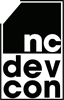
Why You Should Come to Pecha Kucha at CF.Objective()
Pecha Kucha sounds like an ancient martial art, or possibly the newest weight loss craze, doesn't it? What it actually is, is a series of rapid fire presentations on a variety of topics. By short, I mean each presenter has exactly 6 minutes and 40 seconds to inform and entertain the audience. By variety, well, you'll just have to show up to see who'll present on what.
As the audience member you'll get 9 different presentations by 9 different speakers in the span of an hour. The presenters promise to be informative, interesting and engaging.
List of Presenters
- Matt Woodward
- Steve Withington
- Curt Gratz
- Anthony Israel-Davis
- Ben Nadel
- Mike Henke
- Charlie Arehart
- Doug Hughes
- Dan Wilson
There is no better way to spend an hour on Friday night at CF.Objective(). Satisfaction Guaranteed, or your money back!
Come to Pecha Kucha at 8PM, Friday the 23rd. See you there!
What To Do When A Hard Drive Fails
When a hard drive crashes, you can lose all your data. Corrupt hard drives happen out of the blue and for seemingly no good reason. If your hard drive fails, what can you do?
One option is to call a hard drive recovery company. If your data is worth a lot of money to you, you can pay a forensic computer company to get the data off your hard drive. Before you write a check though, try a little Do-It-Yourself first.
What is going on inside the hard drive is a bunch of little platters spinning at high speed. When data is accessed or written to the disk, a little head (sort of like on a record player) moves to the right spot and does it's magic. The space between the head and the platter is very very tiny. Freezing the hard drive will shrink the head and the platter ever so slightly, often allowing you to read data.
Here is how I got the data off of a failed hard drive.
- Remove the hard drive from the computer.
- Place the hard drive inside of a zip top freezer bag. (don't buy a cheap bag.)
- Place the wrapped hard drive inside of ANOTHER zip top freezer bag. (yes, you need to do this) (see figure 1 below)
- Place the double wrapped hard drive in the coldest part of your freezer.
- Leave the hard drive in the freezer for 12 hours at least. You want it good and cold! (see figure 2 below)
- Once very chilled, install the hard drive in your computer and start pulling off data. Begin with the most valuable data.
- At some point, the hard drive will fail again. When it does, mark the last successfully copied data, pull out the hard drive, double wrap it again and stick it in the Chill Chest for another 12 hours.
- You may need to do this a number of times to get all the data you want, or until the hard drive stops working completely.
Double Wrapped Hard Drive

Hard Drive in the Freezer

Special Guest Josh Adams Presents ColdFusion Builder in RTP March 30th
Special Guest, and TACFUG favorite, Josh Adams from Adobe will visit March 30th to present a special session on ColdFusion Builder. Food and drink will be provided and all are welcome.
Directions and RSVP are at the TACFUG Home Page
Make sure to tell your friends and co-workers about this special event!
I present Making Bad Code Good 2010 to The CFMeetup at Noon Today
If you can join the Online ColdFusion Meetup today (March 18th) at noon EST, we'll talk about code, code quality and show you some techniques to help you make bad code good.
This presentation picks up where my 2009 Making Bad Code Good presentation leaves off. Same great concept with all new code samples and techniques.
If you work on a legacy application, or on code built by lots of developers over the years, you likely laugh your way through this presentation. I promise to be thought provoking and challenge the way you write code. In this session, we'll look at lots of code samples and walk through making incremental changes to speed development, reduce errors and make life easier for everyone involved.
Ideas and concepts in this presentation will help you improve your existing applications and write more maintainable code.
Why you should submit beginner/intermediate sessions to NCDevCon
NCDevCon is a free two day conference on ColdFusion, Flash, Flex, AIR, HTML, Javascript and CSS. We've been building on the success of last year, and making bigger moves to grow the community. We are a victim of our own success.
What I mean by that is, we've taken some big strides to find developers who aren't typically at Adobe conferences. Last year we held a free ColdFusion training day and also a free Flex training day. These training sessions were well received by the audience and much good was done.
This year, the interest for these classes has already quadrupled. We have many more developers who have no exposure to either ColdFusion or Flex. As such, we'd like to ask the community for help.
Many of the speaker submissions for NCDevCon are advanced sessions. We want those sessions to be included in our conference. We also want some good beginner/intermediate content as well.
Of particular interest to us would be sessions that teach newcomers to ColdFusion, how to do common tasks with ColdFusion.
The format for these would be 2 hour hands-on blocks. You provide the content and a step by step process, and we'll provide Teachers Assistants to help you keep the class on track. We'll also take care of making sure the attendees have the right software installed.
This is a great way to help your fellow developers and future developers. We promise to give you the star treatment while you are with us!
Some examples of sessions we'd like to see are:
- How to build a contact form
- How to build a dynamic product list
- Building a data driven JQuery widget with ColdFusion
- Reusing layouts in ColdFusion
- Whatever else you can think of
So, if you would like to take part in this unique opportunity, let us know. We thank you in advance for the consideration.
IgniteRaleigh2 Our talk on Health
IgniteRaleigh was a smash success! A big thanks to Our Hash Tag LLC and Phonebooth.com for putting on a well run, creative event. A big thanks to M.C. Zach Ward (@zachward) for his skill in creating a fun, positive mood and keeping it going all night. He's a true professional.
As some of you know, I was very pleased to be chosen out of the herd to present at IgniteRaleigh 2 on Why Your Health Is The Most Important Thing You'll Ignore All Day. Having watched a number of Ignite style talks before, I knew it would be challenging to stay on message and on timing. Not much room for creative expounding when the slides auto-advance, is there? I also knew the other speakers would set a high bar by being dynamic, funny, creative and inspirational.
As I was presenting, I missed a good bit of the show. I did catch a few of the sessions, though like:
- Janet Kennedy (@jkennedy93), 5 Bucks is Change. Her presentation was inspirational, approachable and the presentation most likely to change my life in some way. Take a look at her website http://www.5bucksischange.com/ for more information. When the recording comes available, I'll post it here.
- George Smart's (@georgesmartTMH) great presentation on Mayberry Modernism – Why the Triangle is America's Hotspot for Way Cool Houses. I enjoy modern architecture and had no idea there were 100 noteworthy houses in the area.
- Jess Commins (@renewabelle) made saving money sexy with her talk on How to save $100+ with a DIY energy audit. Great use of imagery to hammer the point home.
- Elizabeth Gardner (@WRALweathergal) spoke on A day in the life of a meteorologist who gets up at 3am. This behind the curtain look into her daily routine was funny and well delivered. I might have a new favorite weatherperson.
My tips for presenting at Ignite
- Every second counts. Either you are making your point, or wasting time.
- Plan Plenty of Preparation. A 5 minute talk about something you are passionate about, is 20 times harder to prepare for a 1 hour talk. I give lots of 1 hour talks and I definitely had to work more at crafting this short pointed message.
- Pick good images for your slides. I had over 100, which was whittled down to 16.
- Double up on a slide if it deserves more than 15 seconds.
- You will be out of sync with your slides at some point. No one will care.
- Make recordings of your talk and listen to them for practice.
- Put the best recording on an iPod and listen to it before your talk. It'll help you stay focused.
- Love the crowd. The vibe at an Ignite is positive and supportive.
Special thanks go to:
- My wife (@shannonscarlett) for helping me prepare
- Jim Priest (@thecrumb) for adding a great deal of polish to my slides
- Brian Erman for taping the event.
More Info
Here is a write up of IgniteRaleigh 2 by Indyblogs. Here is a Delicious page of book marks with blog recaps. Here are pictures from the event.
Watch My Presentation
Ignite: Dan Wilson from Brian Erman on Vimeo.
Get My Slide Deck
My slides are available on SlideSix, view Slide Deck for Why Your Health Is The Most Important Thing You Will Ignore All Day
Build Better Forms Even Faster
I've been a big fan of the CFUniform ColdFusion Form Library for a long time. Using it helps me build better applications quicker. Matt Quackenbush has just released a major update to the library with some really compelling features.
Firstly, CFUniform is much more Ajax capable and plays even nicer in your Ajax application.
Secondly, there are several new types, like CAPTCHA and Rating.
Thirdly, there is much improved support for global configuration.
All of this leads to a more flexible and powerful form library to power your forms.
Take a look at the CFUniform 4.0 Release Article and find out more details.
Why Your Health is the Most Important Thing You'll Ignore All Day
I've been selected to present at Ignite Raleigh 2 on Why Your Health is the Most Important Thing You'll Ignore All Day. I'm very excited to get to speak to this audience on such an important topic near to my heart.
Since launching ChallengeWave as a tool for businesses to help their employees start and stick with healthier activities, I've taken on the quest to raise health awareness and health happiness in people. Having the ability to share this with the fine audience at Ignite Raleigh 2, will be fun and exciting!
Ignite style presentations are fun, fast and informative for the audience. Speakers condense their topic into 5 minute presentation. During the presentation, 20 slides will be shown in a timed progression, 1 slide every 15 seconds. The audience gets to learn a lot about a lot of interesting topics in a short period of time.
Oh, and since the slides auto-change every 15 seconds, the speaker better keep up, or he'll be run over!
If you've not seen an Ignite style presentation before, check this one from last year's Ignite Raleigh by the master, Wayne Sutton:

 Posted By : Dan Wilson
Posted By : Dan Wilson  May 20, 2010 10:02 AM
May 20, 2010 10:02 AM

 Suscribe
Suscribe Follow Us
Follow Us Contact
Contact